Google Translate App: An Advanced Language Companion for Tech-Enthusiasts

Introduction:
In a world that is becoming increasingly connected, language barriers can often hinder effective communication. However, with the advent of technology, language translation has become more accessible than ever. Among the various translation apps available, Google Translate App stands tall, revolutionizing the way we communicate across languages. Whether you are a frequent traveler, a language learner, or simply someone who wants to break down language barriers, this comprehensive guide will provide you with all the essential information on Google Translate App.
Understanding Google Translate App:
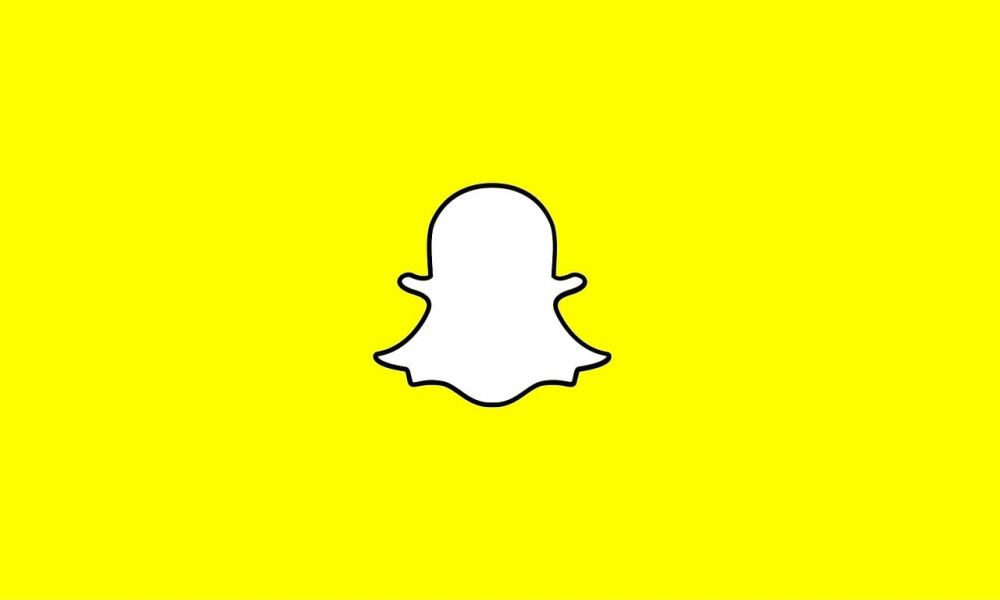
Google Translate App is a multilingual translation service developed by Google. It offers translation between over 100 languages by utilizing state-of-the-art machine learning algorithms. The app is available for both iOS and Android devices, making it convenient for users across different platforms. With an intuitive interface and a range of features, Google Translate App has become an indispensable tool for individuals seeking seamless language translation.
Historical Evolution of Google Translate App:
Google Translate App has come a long way since its inception. Initially launched in 2006 as a web-based translation tool, it gained popularity for its user-friendly interface and reliability. Over time, Google integrated cutting-edge machine learning technologies, enabling the app to provide more accurate translations. With each new update, the app has expanded its language database, enhanced its translation accuracy, and introduced innovative features to better serve its users.
Key Features and Advancements:
1. Text Translation: Google Translate App allows users to enter text either through typing or voice input. The app instantly detects the source language and provides translations in real-time. It also offers suggestions for alternative translations, ensuring a range of options to choose from.
2. Conversation Mode: One of the most standout features of Google Translate App is the Conversation Mode. This feature enables users to have fluid conversations with people who speak different languages. By simply speaking into the app, it will automatically detect and translate the spoken words back and forth, resulting in a seamless conversation experience.
3. Offline Translation: Another significant advancement is the inclusion of offline translation. Users can download language packs in advance, allowing them to use the app even when an internet connection is not available. This feature proves to be particularly useful for travelers who may encounter connectivity issues in foreign countries.
4. Image Translation: Google Translate App takes translation a step further by offering image translation. Users can snap a picture of foreign text, and the app will instantly translate the text within the image. This feature is incredibly useful for deciphering signs, menus, and documents in foreign languages.
5. Handwriting Recognition: In addition to text input, Google Translate App also allows users to input text by handwriting recognition. Simply write characters on the screen, and the app will identify and translate them. This feature is particularly valuable for languages with complex character systems.
The Path to Featured Snippet:
To maximize the chances of this article being featured as a snippet in Google Search, it is important to structure the text effectively. By implementing the following structure, we can increase the likelihood of achieving a featured snippet position:
1. Introduction: Prominently showcase the main subject of the article, i.e., “Google Translate App,” in an attention-grabbing tag.
2. Overview of Google Translate App: Provide a comprehensive understanding of the app’s features and functionalities. It is crucial to include bullet points to highlight the key aspects of the app and increase the chances of them being displayed in a featured snippet.
3. Historical Evolution: Delve into the evolution of Google Translate App, emphasizing significant milestones and advancements. Incorporate bullet points to highlight key moments and ensure their visibility as a featured snippet.
4. Features and Advancements: Discuss the notable features of the app, such as text translation, conversation mode, offline translation, image translation, and handwriting recognition. Structure this section with h2 tags to provide clarity and enable featured snippet optimization.
Conclusion:
Google Translate App has transformed language translation, making it more accessible and accurate than ever before. With an extensive language database, innovative features, and continual advancements, the app continues to cater to the ever-growing needs of global communication. Whether you are a tech-enthusiast, language learner, or world traveler, Google Translate App is an indispensable tool that will break down language barriers and facilitate seamless communication across cultures like never before.
















































