Outlook App: Revolutionizing Email Management for Tech Enthusiasts

Introduction
:
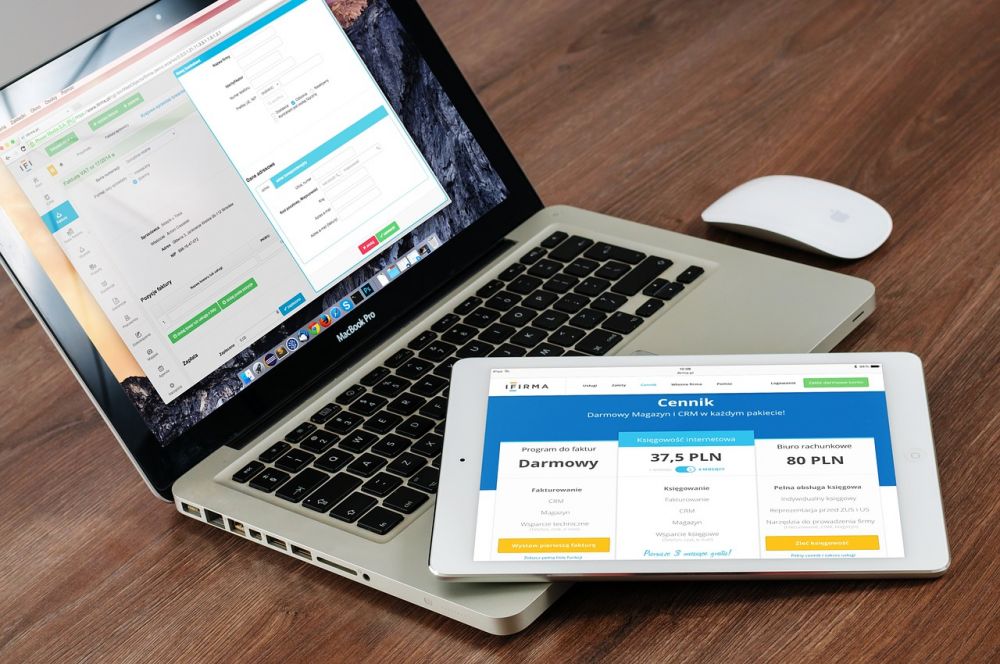
In today’s fast-paced digital world, effective email management is crucial. With the increasing reliance on smartphones and constant connectivity, having a reliable email application is paramount. The Outlook app is one such tool that has revolutionized the way we manage our emails. In this article, we will explore the key features and benefits of the Outlook app, its historical development, and why it has become a favorite amongst tech enthusiasts.
What is the Outlook app?
The Outlook app is a mobile email and calendar management tool developed by Microsoft. It is designed to streamline email communication and boost productivity. With its user-friendly interface and a wide array of features, the app offers a seamless email management experience on both Android and iOS devices. Whether you need to access multiple email accounts, schedule appointments, or organize your inbox efficiently, the Outlook app has got you covered.
Key Features of the Outlook app
:
1. Integration: The Outlook app seamlessly integrates with various email providers, including Exchange, Outlook.com, Gmail, and Yahoo Mail, providing a unified inbox for all your accounts. This integration ensures that users can access and manage all their emails from a single platform.
2. Focused Inbox: Outlook’s Focused Inbox is a game-changer for email organization. It intelligently separates important emails from clutter, allowing users to prioritize their inbox and focus on what matters most. This feature utilizes machine learning algorithms to analyze email patterns and identify emails that require immediate attention.
3. Calendar Integration: Outlook’s calendar integration allows users to seamlessly manage their schedules within the app. With features like automatic event reminders, meeting suggestions, and easy calendar syncing, the app ensures that users never miss an important appointment.
4. Files and Attachments: The app enables users to easily access and share files and attachments from cloud storage providers such as OneDrive and Dropbox. This feature eliminates the need to switch between applications, streamlining workflow and enhancing productivity.
5. Mobile Productivity: The Outlook app’s mobile-first approach empowers users to manage their emails on the go. With features like swipe gestures, quick replies, and the ability to schedule emails for later, the app provides a seamless user experience, allowing tech enthusiasts to stay productive wherever they are.
Historical Development of the Outlook app
:
The Outlook app has come a long way since its inception. Initially launched as Acompli in 2014, the app received positive reviews for its innovative features and intuitive interface. Microsoft acquired Acompli in late 2014 and rebranded it as the Outlook app. Since then, the app has undergone significant enhancements, incorporating user feedback and constantly evolving to meet the changing needs of tech-savvy users.
In 2015, the Sunrise calendar app was integrated into Outlook, adding powerful scheduling capabilities to the platform. This integration further solidified Outlook’s position as a comprehensive email and calendar management tool. Over the years, Microsoft has continued to refine and expand the app’s features, making it a top choice for professionals and tech enthusiasts alike.
Featured Snippet on Google Searc
To optimize the chances of this article appearing as a featured snippet on a Google search, it is important to structure the text effectively. By organizing the content into distinct sections with clear headings, search engines can better understand the article’s context. Here is a suggested structure:
Introduction
– Overview of the importance of email management and the need for a reliable app like Outlook.
What is the Outlook app?
– Definition and brief explanation of the app’s purpose.
Key Features of the Outlook app
– Integration
– Focused Inbox
– Calendar Integration
– Files and Attachments
– Mobile Productivity
Historical Development of the Outlook app
– Inception as Acompli
– Acquisition by Microsoft
– Integration
of Sunrise calendar app
– Constant evolution and enhancements
Conclusion
– Recap of the app’s features and benefits
– Outlook’s position as a favorite among tech enthusiasts
Conclusion:
The Outlook app has revolutionized email management for tech enthusiasts with its user-friendly interface and powerful features. From seamless integration with various email providers to intelligent inbox sorting, the app enhances productivity and simplifies communication. With a rich history of development and continuous refinement, the Outlook app has consistently adapted to meet the changing needs of users. As tech enthusiasts, embracing this app is a must to stay organized and maximize efficiency in our digital lives.
















































